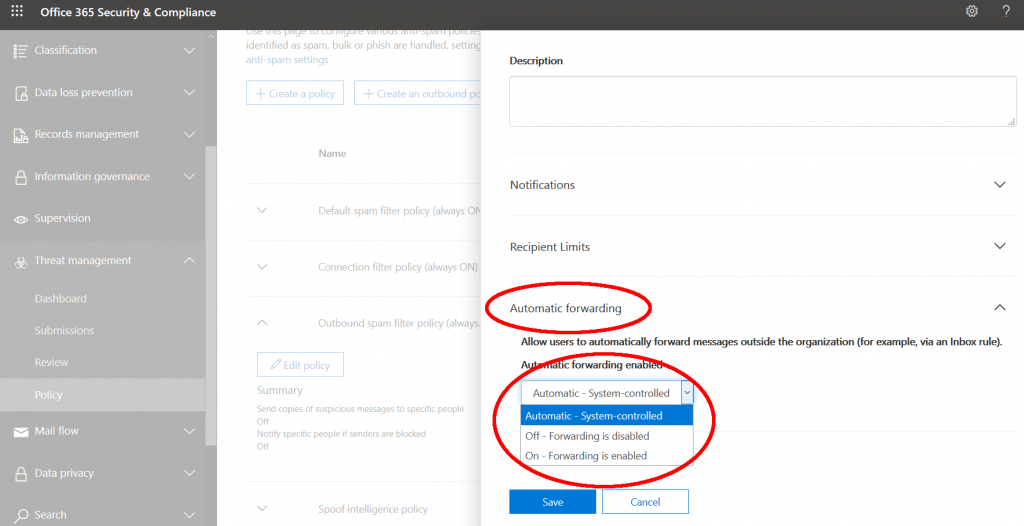If one of your Office 365 mailboxes has been configured with external forwarding you may encounter this error message when trying to send an email:
Remote Server returned ‘550 5.7.520 Access denied, Your organization does not allow external forwarding. Please contact your administrator for further assistance. AS(7555)’
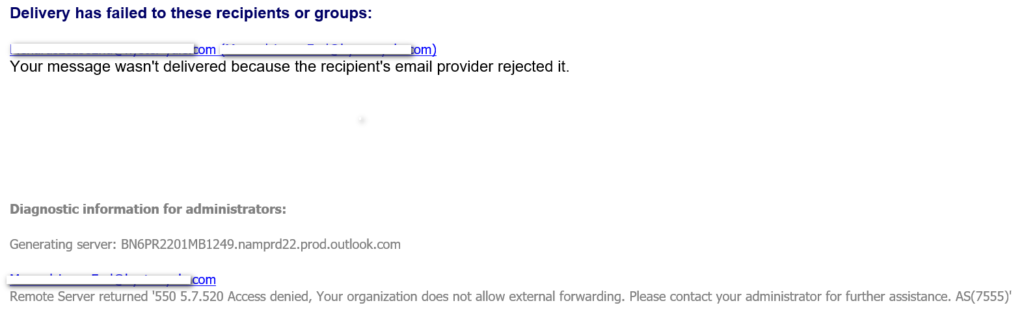
1. Go to Threat Management, select Policy and Anti-Spam (https://protection.office.com/antispam)
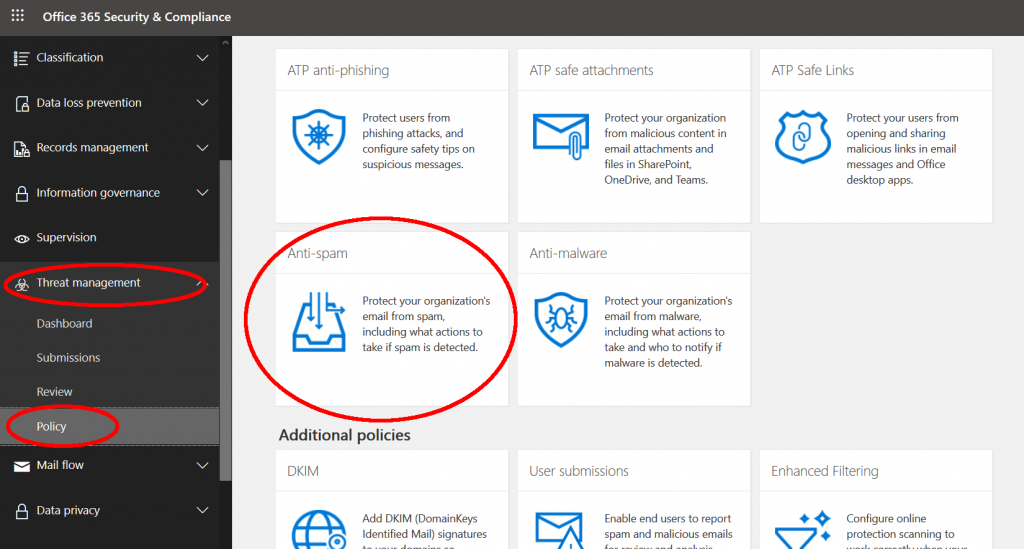
2. Expand Outbound Spam Filter Policy and click Edit Policy
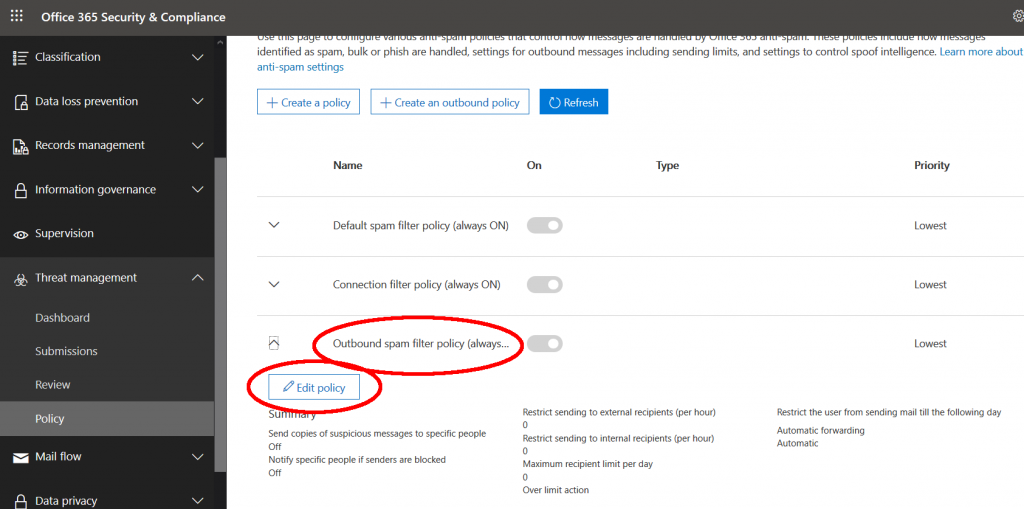
3. Expand Automatic Forwarding and select On – Forwarding Is Enabled